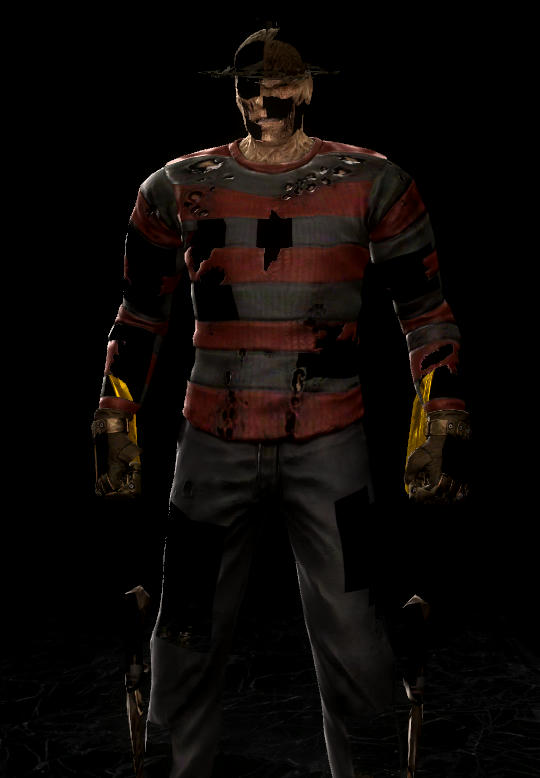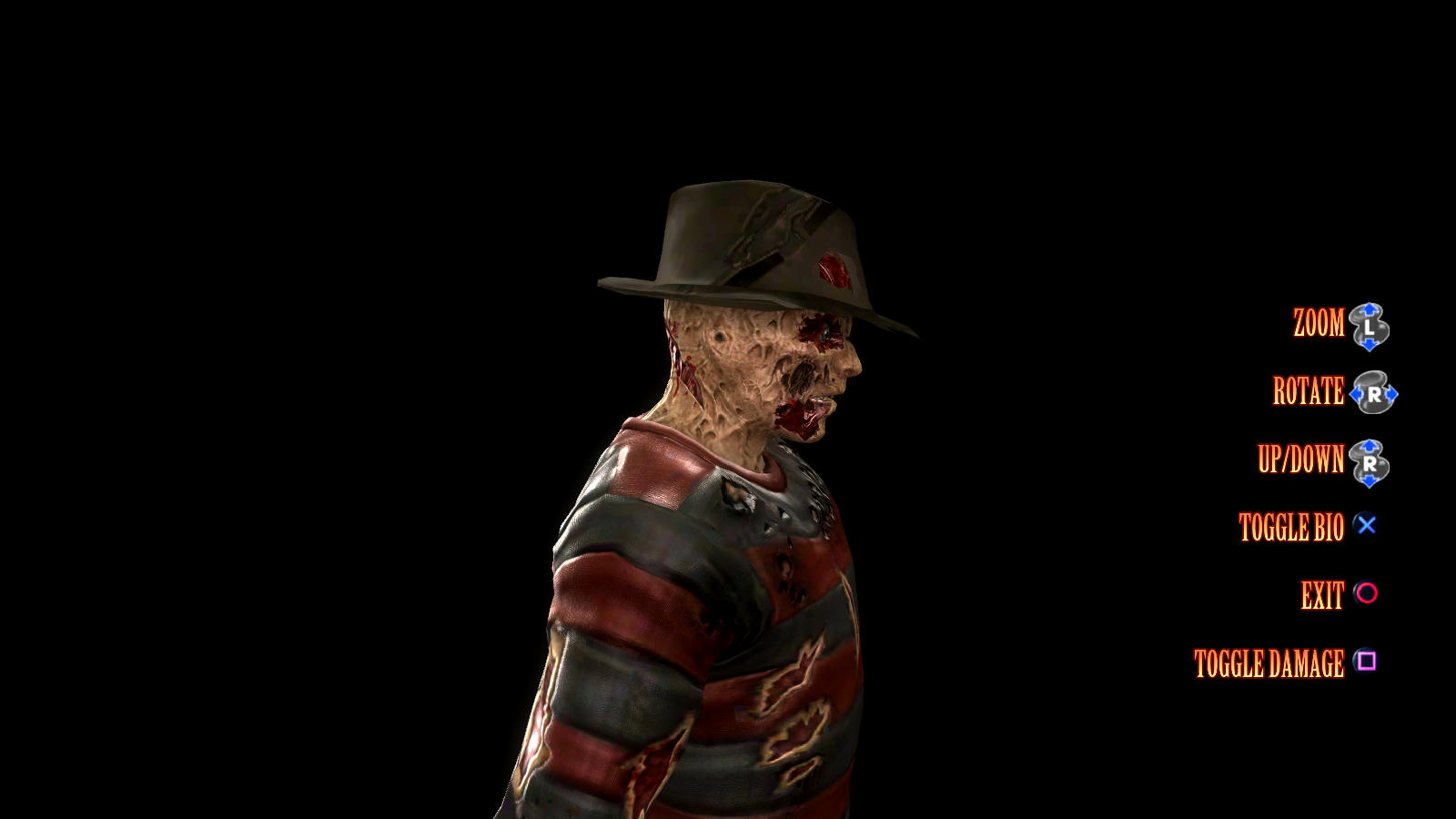zepterrian wrote: ↑Sun Oct 18, 2015 11:19 am
well i can´t tell exactly what´s wrong but i´ll tell you what to do just in case you did not understand the tutorial.
1- take CHAR_Jade.xxx and CHAR_Kitana.xxx files and extract the files inside them through extract.exe tool (drag each package over extract.exe). this step is for taking their name tables.
2- now you have to get their export lists. to do that you need to type "umodel.exe -list CHAR_???.xxx >ExportList.txt". using umodel in cmd mode. "???" is where you have to type the name of your character. Do this same process for the other package. Finally decompress kitana´s package.
3- Now take the jade´s export list and nametable and put them inside "in" folder. take her .skeletalmesh file and put it inside the "in" folder too. Now you´ll have 3 files inside the "in" folder.
4- take kitana´s export list and name table file and put them inside "out" folder.
5- run "mk9swap.exe" through cmd and type "mk9swap.exe Jade Kitana > reindex.log" where "Jade" is the name of jade´s skeletalmesh file as aman explained in his tut.
6- Now you´ll need to inject this new skeletalmesh file. to do this first:
a)- open kitana´s .xxx decompressed package with some hex editor (i use HxD) and go to the end of the file. Take note of the last offset. It is 1395D12.
b)- open kitana´s export list and search for "SkeletalMesh Kitana". On the left you´ll see three columns of numbers. the third column is what you´ll use. Take note of that one. It is 13F79B. this number is the size of kitana´s original skeletamesh file.
c)- open jade´s export list and search for "SkeletalMesh Jade". Take note of the skeletalmesh size as you did for Kitana.
d)- go to your hex editor where you opened kitana´s decompressed package. what you´ll do now is to search kitana´s original skeletalmesh size. The number is 13F79B but you can´t search it simply like that, first you have to write it in little endian format. So if the number is 13F79B you will need to write it as 9BF713 and then search it. Here is a pic.HxD.png
the values marked in blue are the size and what is marked in red is the offset of the skeletalmesh.
e)- replace the size values with jade´s. Jade´s values in little endian format are BE1B1500. you´ll have something like thisHxD2.png
f)- now replace the offset values (those which are marked in red in the previous pic) with the package´s last offset in little endian format. If the values were 1395D12 now converted to little endian they are 125D3901. You´ll have something like thisHxD3.png
g)- open the new skeletalmesh file in hex. copy and paste it at the end of kitana´s package.
7- replace kitana´s textures with jade´s.
Don´t forget to make a backup of your original file. This will replace Kitana´s main costume.
Remember that you will not have the cloth animations. that includes the hair. this is due to this mesh swap project is still in development.
What you get is Kitana with Jade´s "skin" so every move and special move, xray, and everything else is from Kitana.