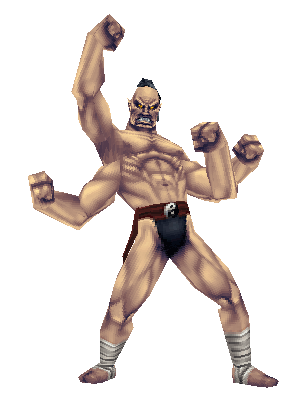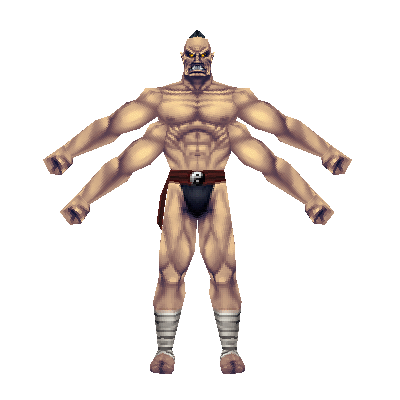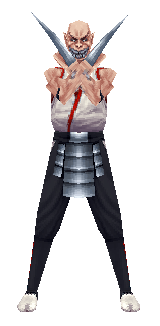I start MK4Strip yesterday, and I know how to use it now(thanks to Gambid's tutorial.)
Okay here's my problem.
1st. Problem: I tried to edit Johnny Cage P2 costume to look like his MKSM version. So what I did is, I cut and paste Johnny Cage's face from the MK:DA textures using Photoshop CS3, I made a new layer and the blending mode is "color" to repaint his red paddings to blue. I successfully did it, but when I played the game and selected Johnny Cage. The Player 2 Johnny Cage color got mixed. (His paddings are green. His skin and face is Pale Blue.). I tried to edit it once again but it got all messed up. The Player 2 Johnny turns to all grayish black and his textures are millions of dots.
2nd Problem: I think I rather call this a question. How can I edit MK4's textures? I mean. Is Photoshop good at all to edit the textures? Cause I want to replace Jax's arms with his MK:DA arms and I want to completely replace scorpion's skin with his MK:DA costume. But I am afraid of the result. Any tips for this?
And the Last Problem: How can I repaint textures skin, hair, and clothes or paste an image to the texture using photoshop?Cause when I do it the textures are too cartoonish to look. Cause what I want to do is.
I'll edit Sonya's 3rd costume so it can look like her MK3 costume, but i edit it by using the
vector method. You know like. tracing the parts and then fill it with color. But the result don't look a 3d texture. It looks more cartoony.
And also want to add Johnny belt a Lion head by cutting the lion's head and paste it. Is it possible?
I'm sorry if I demand a lot, but I really really need your help. Can someone please help me?
Just simply write your answers like what I did to my problems.. I really need help